Although Slack has seemingly taken over the world of workplace chat, my organization is a G Suite shop and we use Hangouts Chat for a majority of our internal communication. It's included as a "core" G Suite app, so why not use the product we already have, right?
I wanted a way to post notifications to Hangsouts Chat rooms when autopkg downloads new software, or makes changes to our Jamf Pro server via JSSImporter. No solution existed. Building on the excellent Slack-centric work of both Graham R Pugh and Rich Trouton, I've made two different autopkg postprocessors to send autopkg notifications to Google Hangouts Chat.
HangoutsChatNotifier - simple notifications
If you'd just like to know when your automated autopkg run downloads new
software, HangoutsChatNotifier will send a simple note to a Hangouts
Chat room.
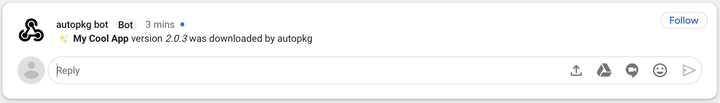
HangoutsChatJSSNotifier - going deeper with JSSImporter
If you're using JSSImporter to
automate the process of adding the software autopkg downloads to your JSS,
HangoutsChatJSSNotifier will send more detailed messages to a Hangouts Chat
room.
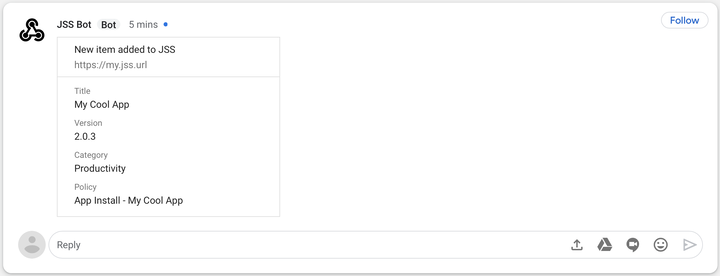
Both postprocessors leverage the existing data provided during an autopkg run to send data to a Hangouts Chat incoming webhook.
To set these up on your own G Suite domain, you'll need:
- Hangouts Chat enabled for your users
- Bots enabled for all OUs in your domain. If Bots are not enabled across the domain, your notifications will fail
- My haircut-recipes autopkg recipes present in your autopkg repository, which includes these Hangouts Chat postprocessors
- An incoming webhook configured for the Hangouts Chat room you wish to notify
- ...and of course, a working autopkg setup
Setting up a webhook
In Hangouts Chat, open the room you'd like to notify, then click the room's name near to top of the screen.
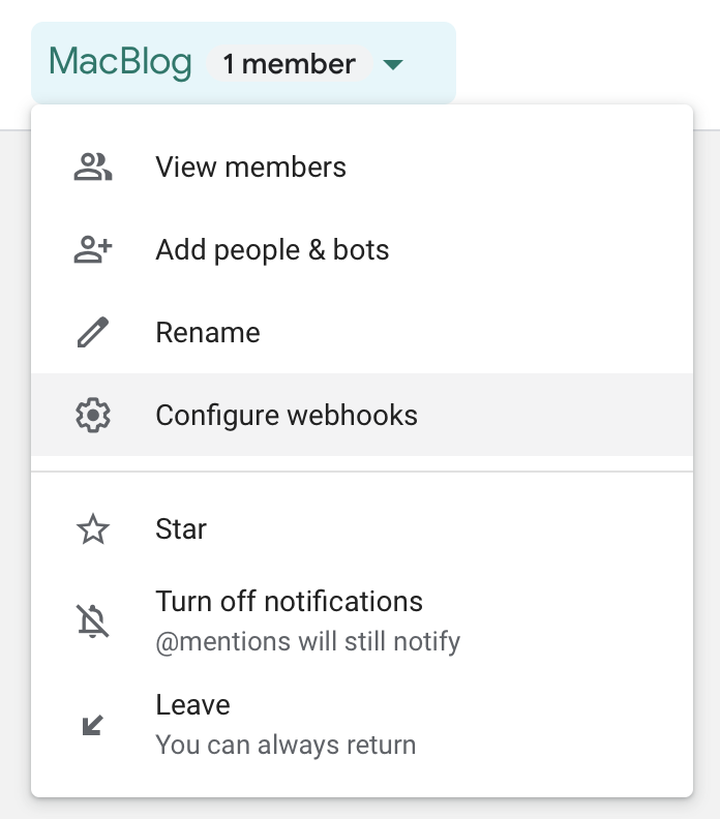
Click Configure webhooks. Enter a name for the incoming webhook – I just use "autopkg" – then click Save.
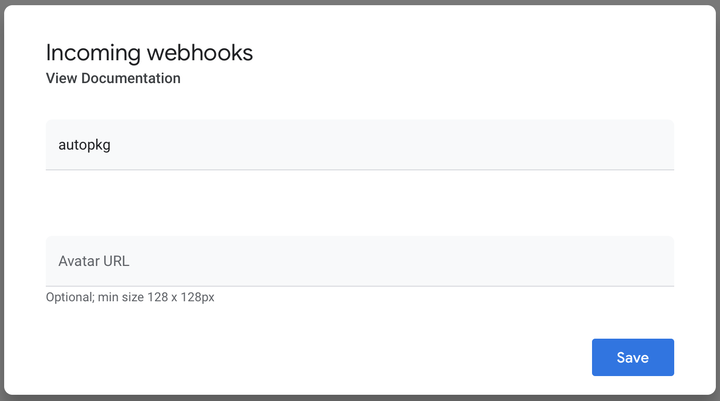
You'll see a long URL displayed representing the API endpoint we can use to send messages to this room. Copy that URL and save it for later.
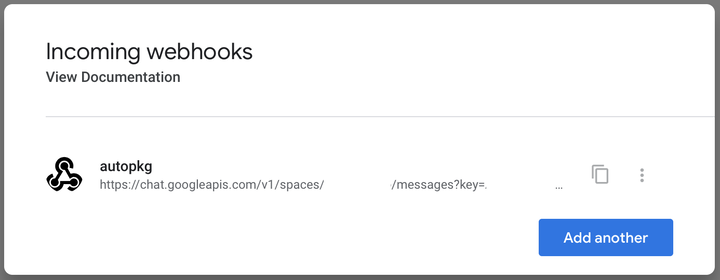
Which postprocessor should I use?
Whichever you like!
HangoutsChatNotifier sends simple messages to inform you when your autopkg
workflow has downloaded new software. The quick notifications might be useful to
send to your desktop support team Hangouts Chat room, or your QA group.
If you're using JSSImporter as part of your autopkg workflow, you may find the
expanded detail provided by HangoutsChatJSSNotifier useful. Setting up
JSSImporter is beyond the scope of this article – but if you're already there,
HangoutsChatJSSNotifier will help you send notifications to Hangouts Chat.
Running the postprocessor
You have two options to include the Hangouts Chat postprocessors in your autopkg runs.
Using a postprocessor at the command line
The simplest method is to include the --post flag when running autopkg at the
command line.
...for HangoutsChatNotifier
Specify the postprocessor name
com.github.haircut.HangoutsChatNotifier/HangoutsChatNotifier and provide a
--key in the form --key hangoutschat_webhook_url="<incoming webhook url>".
Replace <incoming webhook url> with the URL you noted earlier after creating
an incoming webhook in your Hangouts Chat room.
A complete command might look like:
autopkg run MyRecipe.recipe \
--post "com.github.haircut.HangoutsChatNotifier/HangoutsChatNotifier" \
--key hangoutschat_webhook_url="https://chat.googleapis.com/v1/spaces/XXX/messages?key=XXX-XXX&token=XXX-XXX"
...for HangoutsChatJSSNotifier
Just like the simple notifier, add a --post flag to your autopkg run and
specify com.github.haircut.HangoutsChatNotifier/HangoutsChatNotifier, and a
--key hangoutschatjss_webhook_url="<incoming webhook url>".
This example might look like:
autopkg run MyRecipe.recipe \
--post "com.github.haircut.HangoutsChatJSSNotifier/HangoutsChatJSSNotifier" \
--key hangoutschatjss_webhook_url="https://chat.googleapis.com/v1/spaces/XXX/messages?key=XXX-XXX&token=XXX-XXX"
...with a recipes text list
If you use a text file list of multiple recipes the postprocessors are compatible and will send a Hangouts Chat message after each recipe runs.
For example:
autopkg run --recipe-list /path/to/recipe_list.txt \
--post "com.github.haircut.HangoutsChatJSSNotifier/HangoutsChatJSSNotifier" \
--key hangoutschatjss_webhook_url="https://chat.googleapis.com/v1/spaces/XXX/messages?key=XXX-XXX&token=XXX-XXX"
Using a postprocessor with a recipe property list
My preferred method of running multiple autopkg recipes is using a property list (plist). A plist recipe list lets you set up declarative and robust autopkg configurations that would otherwise require a messy string of command line arguments.
To include the Hangouts Chat postprocessor, add it as an array item under the
postprocessors key. Then, add your incoming webhook url as a string under a
hangoutschat_webhook_url key.
<?xml version="1.0" encoding="UTF-8"?>
<!DOCTYPE plist PUBLIC "-//Apple//DTD PLIST 1.0//EN" "http://www.apple.com/DTDs/PropertyList-1.0.dtd">
<plist version="1.0">
<dict>
<key>recipes</key>
<array>
<string>MyRecipe.recipe</string>
<string>AnotherRecipe.recipe</string>
<string>RadicalRecipe.recipe</string>
</array>
<key>hangoutschat_webhook_url</key>
<string>https://chat.googleapis.com/v1/spaces/XXX/messages?key=XXX-XXX&token=XXX-XXX</string>
<key>postprocessors</key>
<array>
<string>com.github.haircut.HangoutsChatNotifier/HangoutsChatNotifier</string>
</array>
</dict>
</plist>
Now you can run your recipe list and send Hangouts Chat notifications using a much less cumbersome command:
autopkg run --recipe-list /path/to/recipe_list.plist
Using both HangoutsChatNotifier and HangoutsChatJSSNotifier together
The namespace for each postprocessor is distinct, so you can use both
simultaneously during a single autopkg run. For example, you might like to send
your helpdesk a brief notification that new software is available using
HangoutsChatNotifier, and your engineering team managing Jamf Pro a more
detailed note showing the changes made to your JSS.
For this example, you'd create one incoming webhook in your "helpdesk" Hangouts
Chat room and set its URL as the hangoutschat_webhook_url key. Create a second
incoming webhook in your "Jamf Pro" Hangouts Chat room and set that URL as the
hangoutschatjss_webhook_url. Add both postprocessors to your autpkg run –
done!
Wrapping up
If you have need to customize the formatting or content of the Hangouts Chat notifications, you can fork my postprocessors found at autopkg/haircut-recipes/PostProcessor. Google has great documentation around their message formats.
Now go forth and notify your teams!